You probably know that WordPress powers most websites on the internet. It’s among the most popular and adaptable content management systems out there. One reason for its extensive use is the abundance of plugins available for enhancing and personalizing its basic functionality. While plugins may significantly improve and customize your website, using too many might make it run slowly or even crash. We’ll examine the dangers of using too many plugins on your WordPress website in this piece, along with tips for striking the ideal ratio.

Plugins for WordPress function like additional pieces of software that you can add to your site and activate with a few clicks. They improve your site in several ways, from social media sharing to e-commerce integration and SEO tools. Plugins are appealing because they may significantly change your website without requiring you to start from zero. But as more and more plugins become available, there’s a greater chance that you’ll overburden your WordPress website with unnecessary and maybe dangerous plugins.
The impact on site performance is one of the most important effects of having too many plugins on your WordPress website. With every plugin you add, your site’s page size, HTTP request volume, and required number of JavaScript and CSS files all increase. The wait could annoy visitors, and it could hurt your website’s search engine results.
WordPress is a constantly evolving environment that sees regular upgrades to its core, themes, and plugins. The likelihood of experiencing compatibility issues might arise if you have an excessive number of plugins loaded. Updates to WordPress or other plugins may result in incompatibilities that prevent a plugin from working correctly or crash the site, even if it has previously worked fine.
Too many plugins might increase the likelihood of a security breach, which is of fundamental importance for any website owner. Using out-of-date plugins might leave your site open to hackers. If you utilize a hacked plugin, it might potentially jeopardize the security of your website. It’s essential to keep your plugins updated and to install them only from reputable sources.
A WordPress site with lots of plugins might be challenging to maintain. Updating plugins, checking for incompatibilities, and fixing problems as they emerge are all your responsibility. The more plugins you use, the more time and energy you’ll devote to keeping them updated, taking you away from other essential duties like producing high-quality content or expanding your online presence.
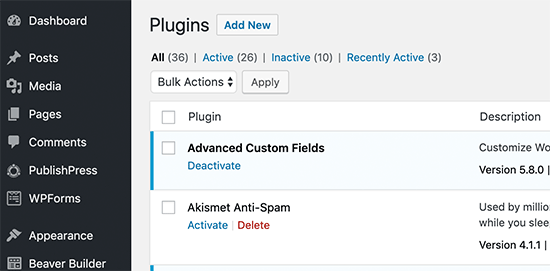
The success of your website depends heavily on the quality of the user’s experience while they are there. Too many plugins might make your site’s interface confusing and divert attention away from the content. Slow loading times caused by too many plugins might also increase bounce rates as restless consumers go elsewhere.
Search engine optimization (SEO) is crucial if you want your website to receive free, organic traffic. However, using too many plugins will hurt your search engine optimization. Your search engine rankings may drop if your website is unresponsive, takes too long to load, or has broken links or incompatible features. It’s essential to find a happy medium between installing plugins that boost SEO and avoiding those that slow down your site.
All plugins use up valuable storage space and CPU time on the server. Your web host may have performance issues if you have too many plugins activated at once. It can cause server errors, downtime, and unhappy customers.
Now that we know what may go wrong if you install too many plugins, we can discuss what it takes to keep your WordPress site in good shape.
The first step in achieving this equilibrium is to give top priority to necessary features. Think carefully about whether or not you need a new plugin before installing it. Does it fit your site’s aims, and will it improve usability and functionality? You may drastically cut down on the amount of plugins you require if you narrow it down to just the most essential functions.
Cleaning out your plugins regularly is like organizing your digital toolkit. Unused plugins are the digital equivalent of collecting dust on a shelf with unused or unnecessary equipment. Check the plugins you have installed regularly to see whether they are no longer needed.
Instead of installing several lightweight plugins that all do the same thing, go for a reputable, well-known one. High-quality plugins are less likely to experience security issues or incompatibilities, receive more frequent updates, and have robust support communities.
If you want to make your site load faster, you should think about utilizing a caching plugin, optimizing your pictures, and including a content delivery network (CDN). These methods might help you keep your website running quickly while using plugins that slow it down.
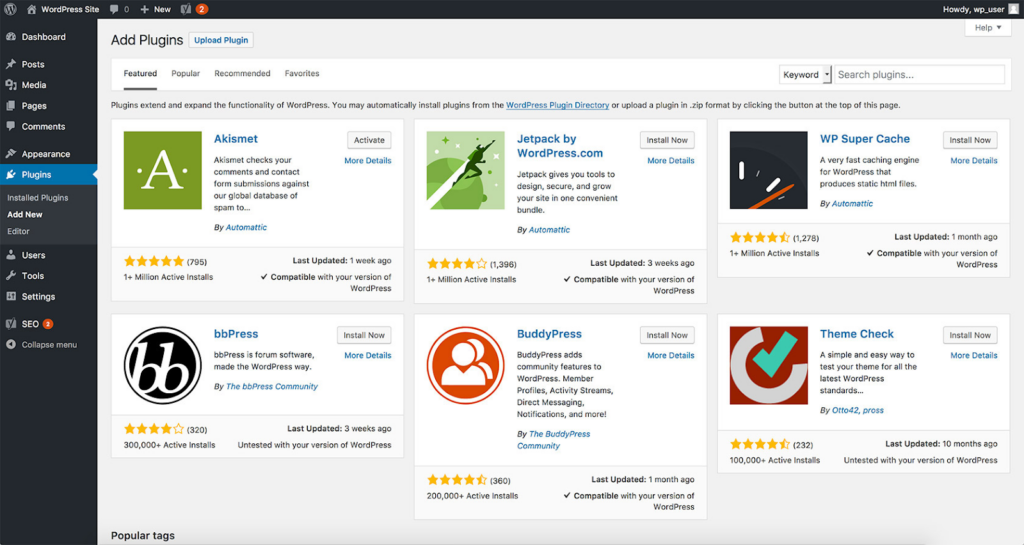
A new plugin should be tested in a staging environment before being deployed to the live website. This method lets you test the plugin’s features, discover incompatibilities, and resolve problems without compromising the site’s speed or safety. It’s a safe and regulated method of testing new plugins to see if they work well with your site.
It is advisable to utilize the latest version of each plugin consistently. It is advisable to establish a regular practice of verifying for updates and promptly installing any newly released versions. Updates for plugins are essential for website security since they close security gaps and strengthen your site’s defense against intrusions.
WordPress plugins are an excellent method to enhance your website’s functionality and personalize its appearance. It’s important to use caution, though, and resist the urge to install an excessive number of plugins. Too many plugins installed might slow down your site and lead to additional issues. Prioritizing critical features, conducting periodic audits of plugins, and keeping plugins up to date are all essential to keeping your WordPress site secure and running smoothly. You may get the most out of WordPress plugins while minimizing their negatives if you strike the appropriate balance.
One can check the details of installation from our guide available on every theme chosen from ThemesPride. Plus our support team is available 24/7 for the help required, one can fill in the details on the contact form, and we will personally connect to solve your query.
Copyright@2018. All Right Reserved Themespride